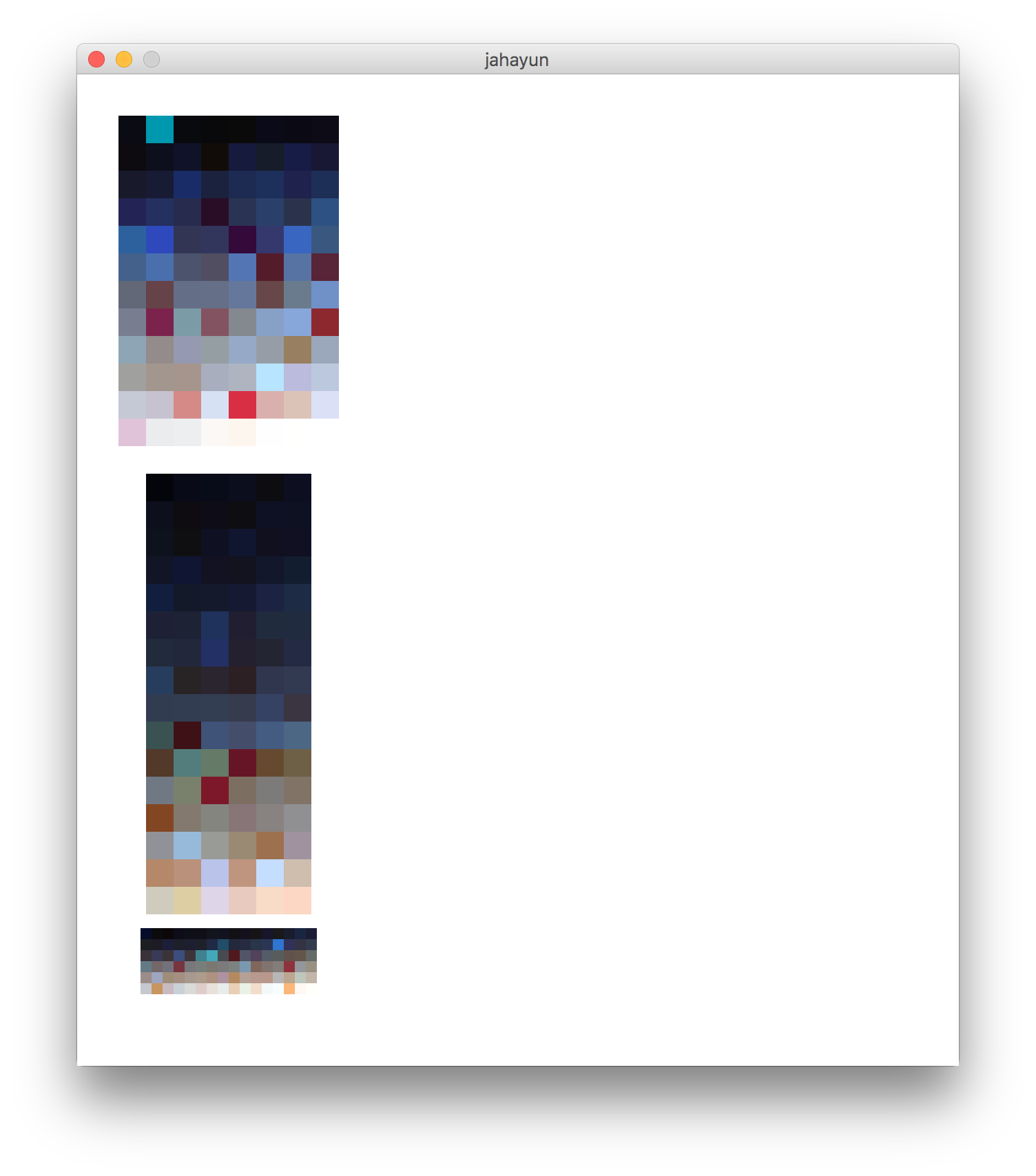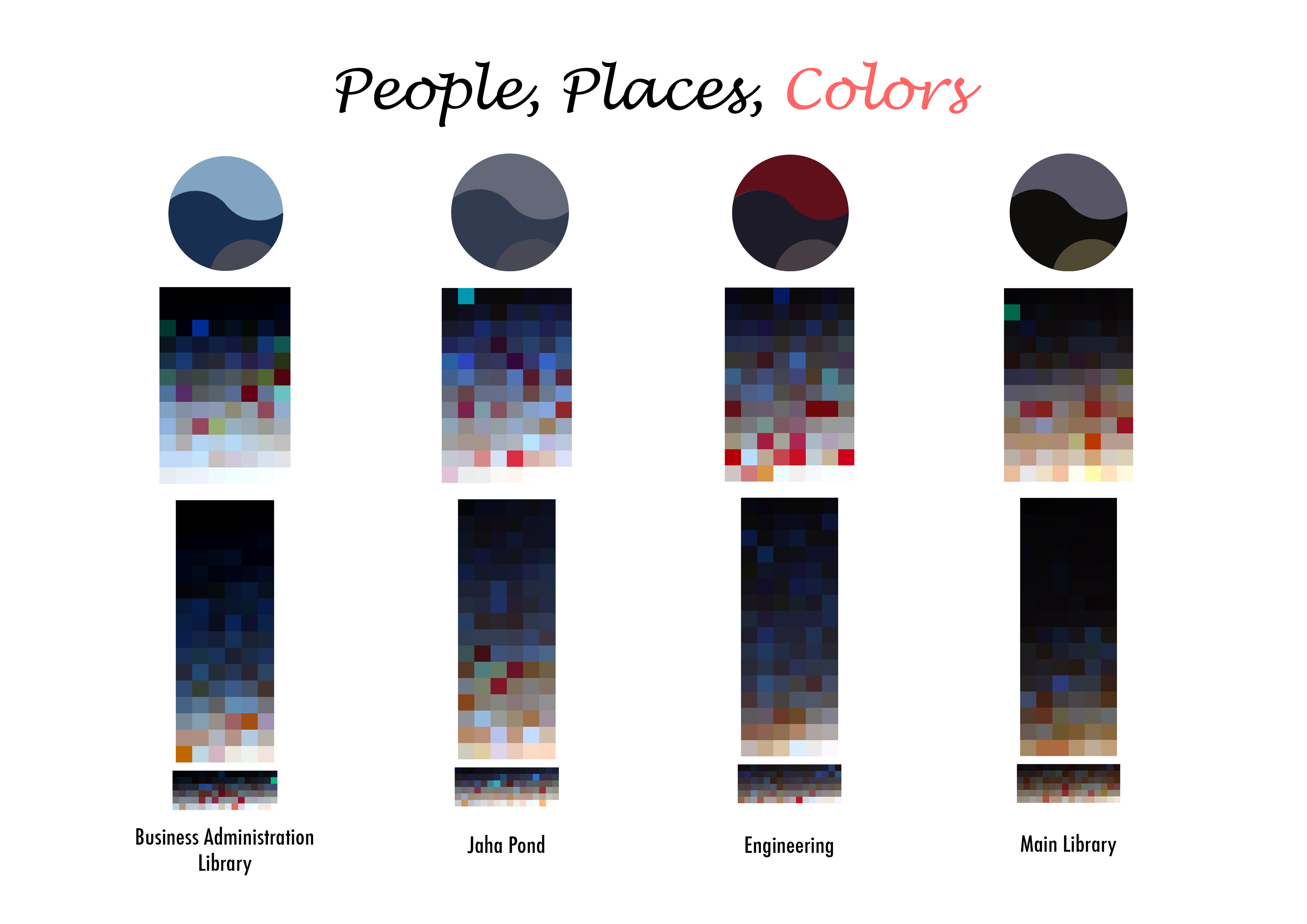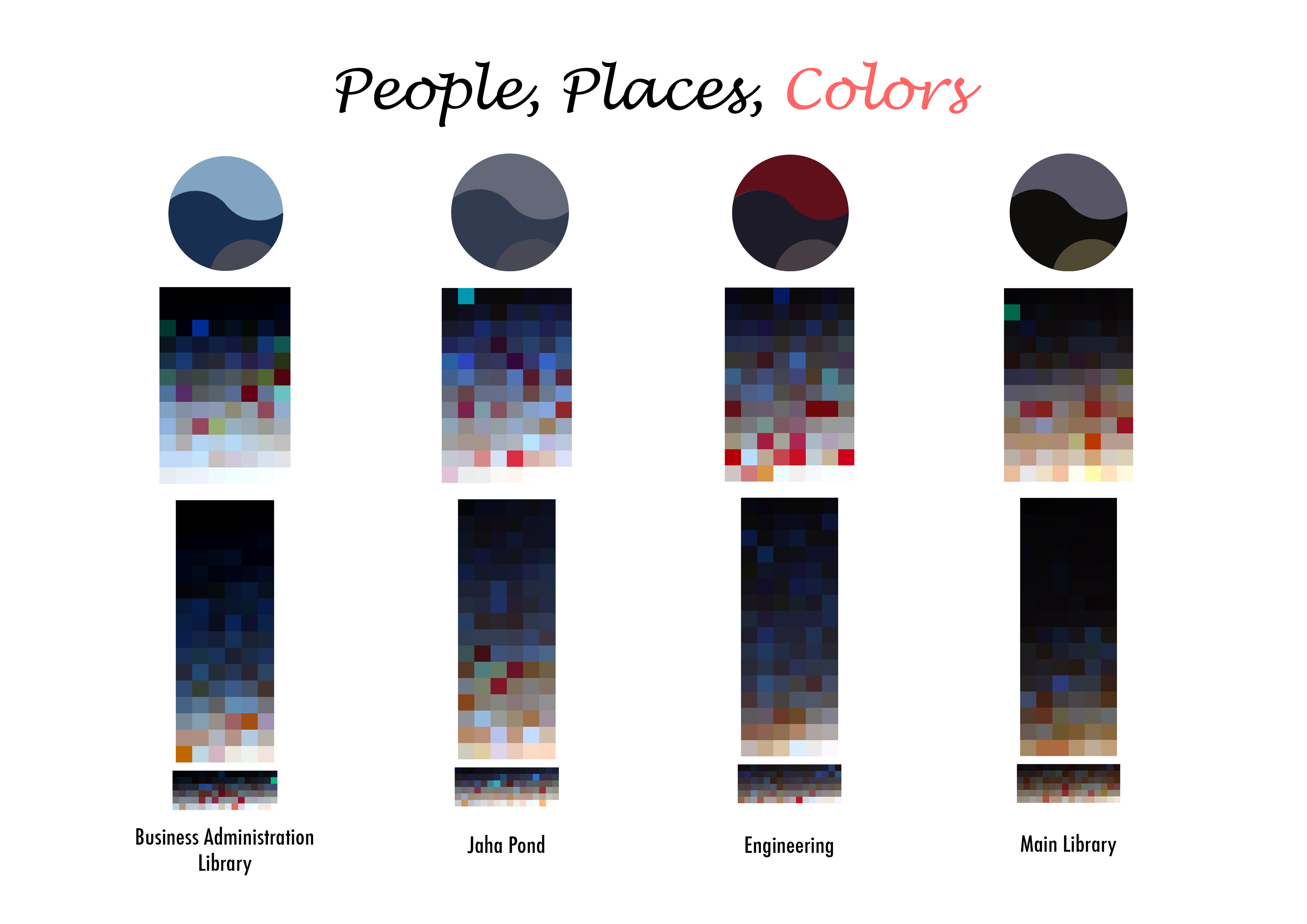
People, Place, and Color
Created by Jeseok Lee. Data was collected by the team.
Visualization: Processing, Graphic: Adobe Photoshop.
Created by Jeseok Lee. Data was collected by the team.
Visualization: Processing, Graphic: Adobe Photoshop.
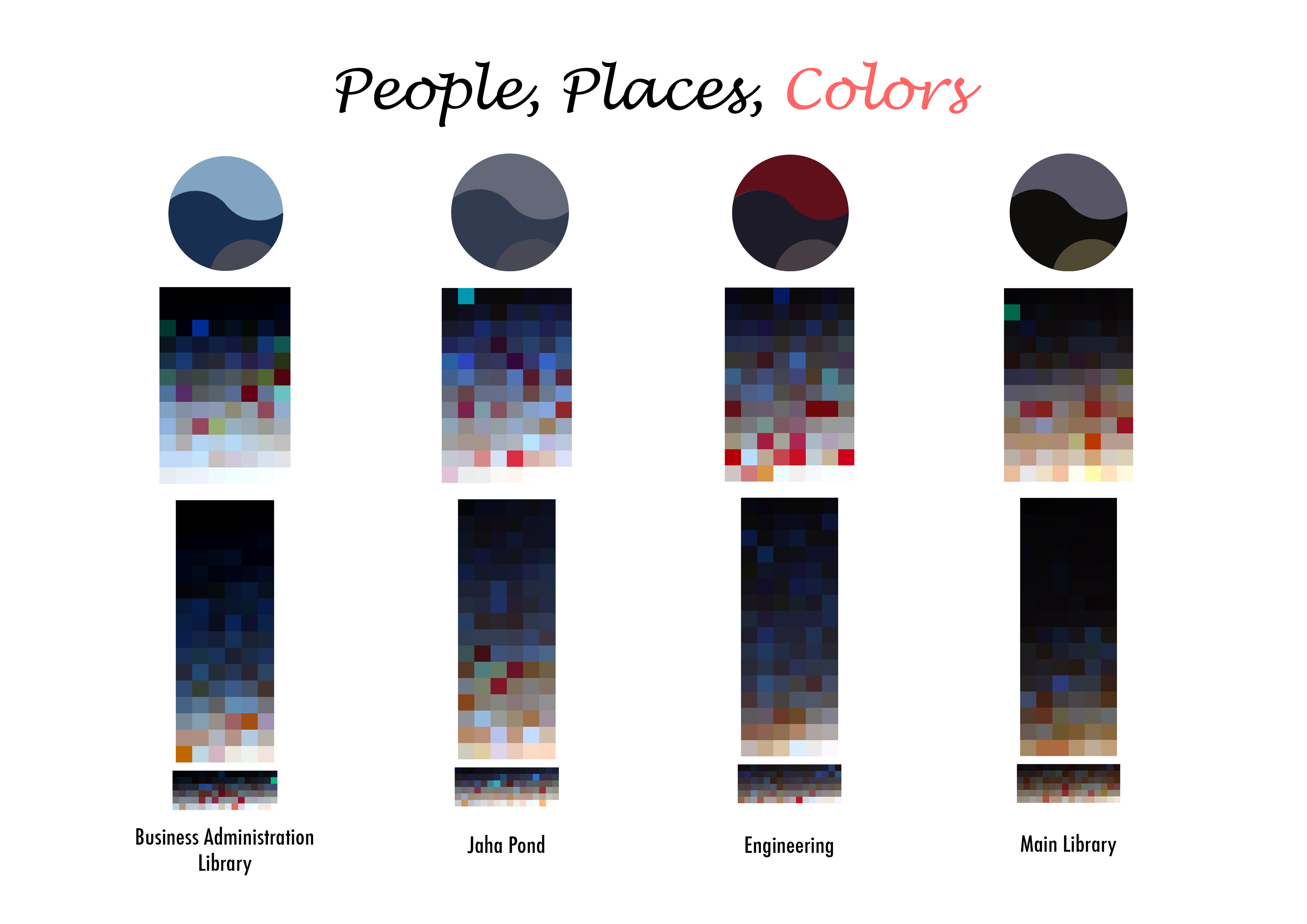
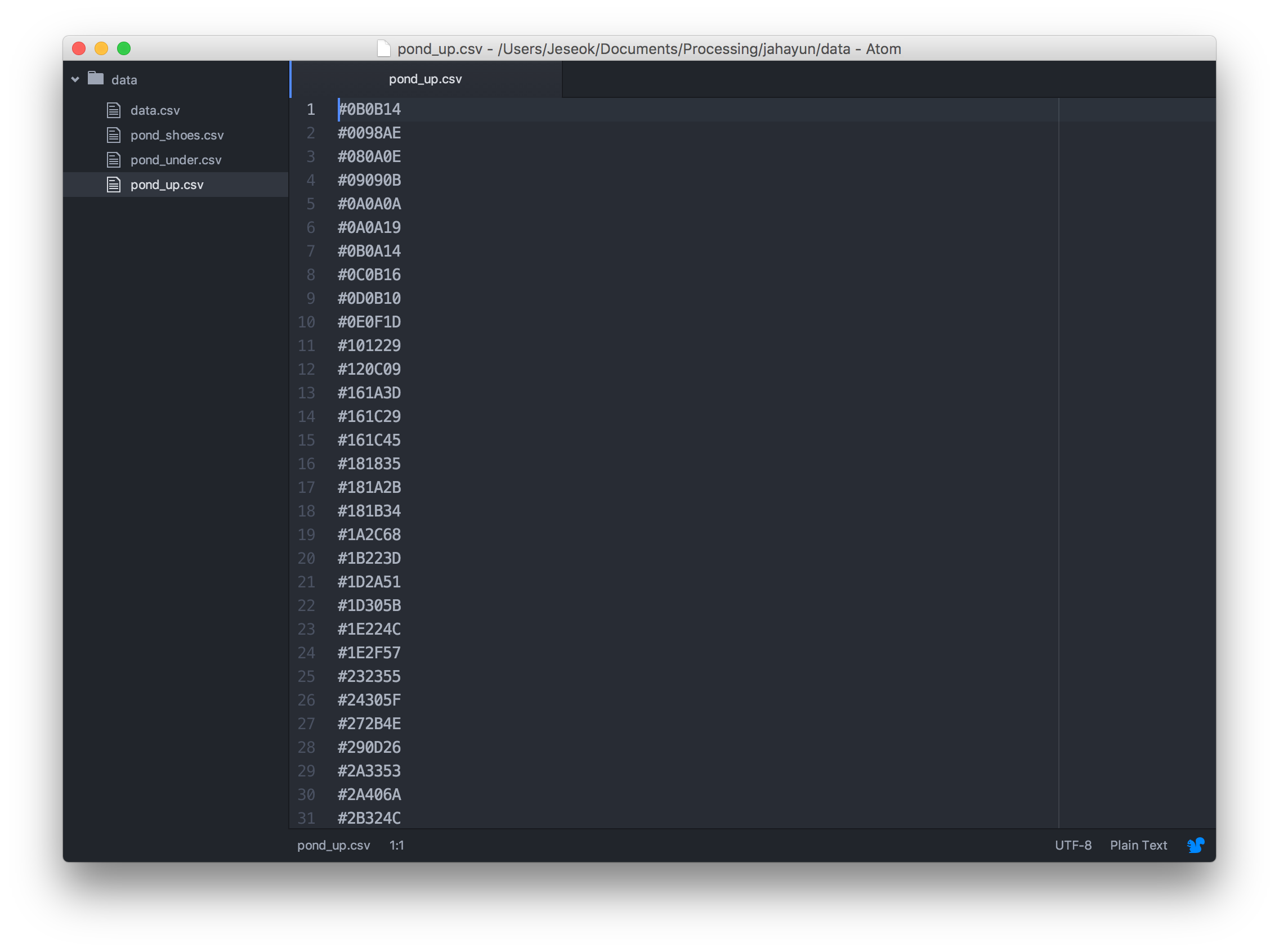
void setup(){
size(640,720);
background(255);
}
void draw(){
String csvstr1[] = loadStrings("pond_up.csv"); //load csv
int csvnum1[] = new int[96]; //make "new array" csvnum
String csvstr2[] = loadStrings("pond_under.csv"); //load csv
int csvnum2[] = new int[96]; //make "new array" csvnum
String csvstr3[] = loadStrings("pond_shoes.csv"); //load csv
int csvnum3[] = new int[96]; //make "new array" csvnum
int x=30;
int y=30;
int k=0;
for(int j=0; j<12; j=j+1){
for(int i=0; i<8; i=i+1){
String str1 = csvstr1[8*j+i];
String num1 = str1.substring(1); //change string to number
String numb1 = "FF"+num1;
color c1 = unhex(numb1);
csvnum1[k] = c1; //save color to "new array
fill(csvnum1[k]); //load color from "new array"
noStroke();
rect(x,y,20,20);
x+=20;
}
x=30;
y+=20;
}
x=50;
y=290;
for(int j=0; j<16; j=j+1){
for(int i=0; i<6; i=i+1){
String str2 = csvstr2[6*j+i];
String num2 = str2.substring(1); //change string to number
String numb2 = "FF"+num2;
color c2 = unhex(numb2);
csvnum2[k] = c2; //save color to "new array
fill(csvnum2[k]); //load color from "new array"
noStroke();
rect(x,y,20,20);
x+=20;
}
x=50;
y+=20;
}
x=46;
y=620;
for(int j=0; j<6; j=j+1){
for(int i=0; i<16; i=i+1){
String str3 = csvstr3[16*j+i];
String num3 = str3.substring(1); //change string to number
String numb3 = "FF"+num3;
color c3 = unhex(numb3);
csvnum3[k] = c3; //save color to "new array
fill(csvnum3[k]); //load color from "new array"
noStroke();
rect(x,y,140/16,140/16);
x+=140/16;
println(c3);
}
x=46;
y+=140/16;
}
noLoop();
}